Last month we reported on the progress we made in turning K-9 Mail into Thunderbird for Android. Since then a month has passed, so it’s time for another detailed update.
(If you missed the exciting news last summer, K-9 Mail is now part of the Thunderbird family, and we’re working steadily on transforming it into Thunderbird for Android. If you want to learn more, check out our Android roadmap, this blog post, and this FAQ.)
Towards a new stable release
The goal for March was to get the app into shape for a new stable release. We didn’t quite get there, but we should be close now.
✨ Polishing the user interface
In February we introduced changes to the message view and message list screens. In March we spent quite some time polishing the UI and fixing bugs in that newly added code.
📃 Message list
After experimenting with displaying the colored account indicator to the left of the subject/sender text, we decided to move it back to where it was in K-9 Mail 6.400.
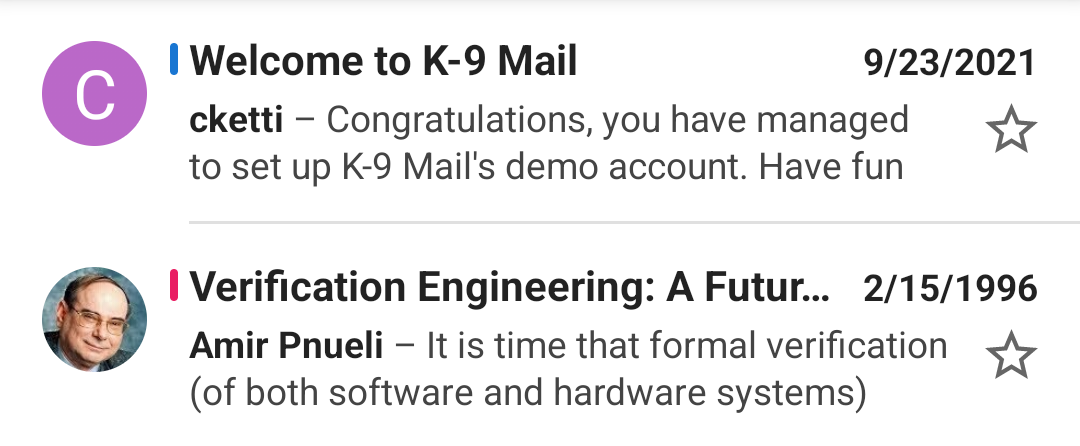
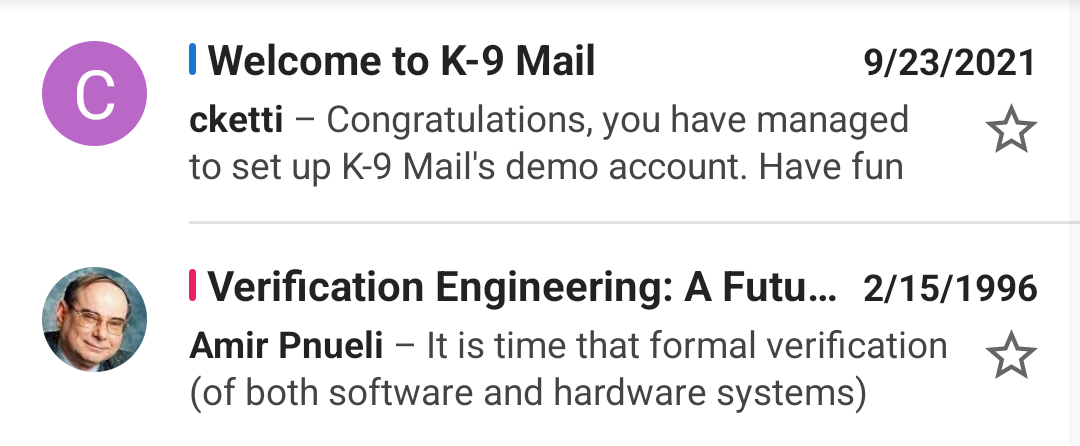
We updated the “snackbar” that is displayed after the app was updated to disappear automatically after 10 seconds.
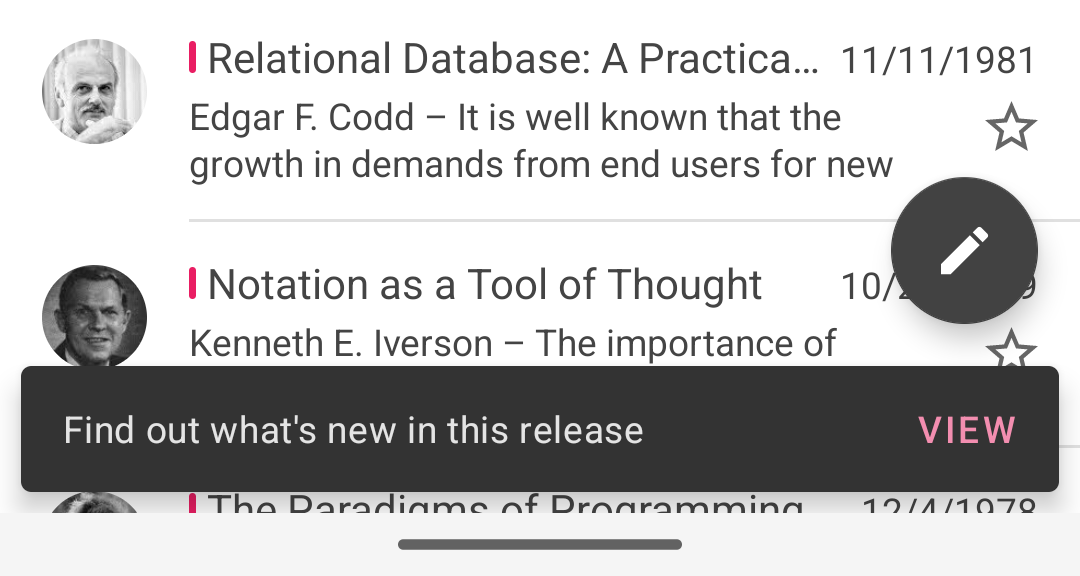
A keen observer will notice that we also changed the appearance of the floating button used to compose a new message. It now only shows an icon and the button is hidden when the message list is scrolled down.
📥 Message view
In a previous beta version we accidentally increased the size of the star in the message view. We fixed that, and also reduced the size of the account “chip”.
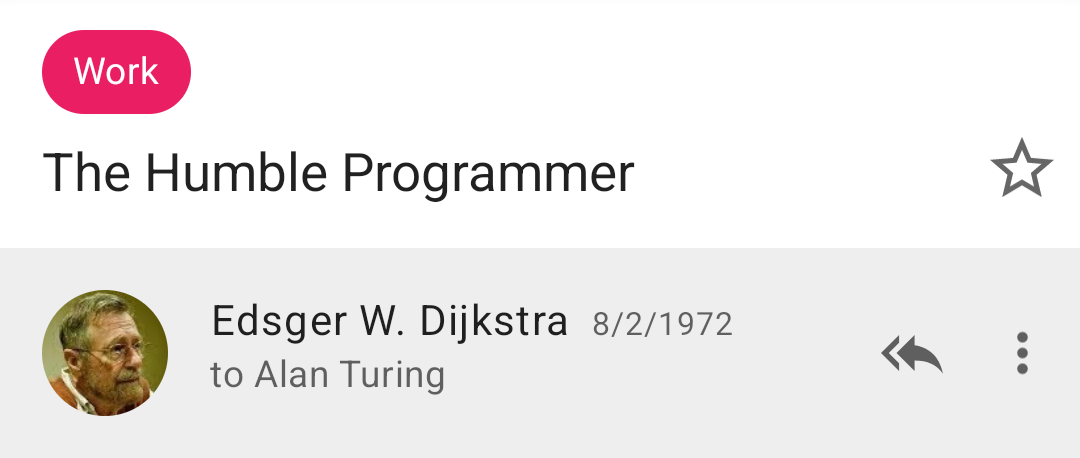
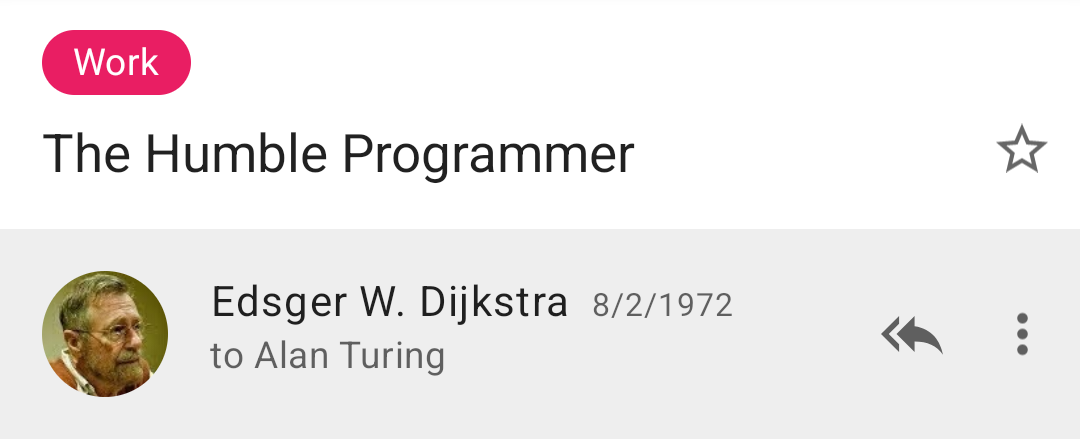
We also added a setting to specify the font size of the account name under Settings → General settings → Display → Font size → Account name.
🪲 Bug fixes
Thanks to our beta testers we were able to track down and and fix a couple bugs:
- Toolbar icons in the message view screen were missing when the app was killed while in the background and restored afterwards.
- When the message list was updated while the user was swiping between messages, the swipe action was canceled, and the previously displayed message was displayed again.
- The layout of the message details screen wasn’t adjusted when contact pictures were disabled, leading to contact picture sized gaps in the layout.
- A couple of other minor bugs.
📃 User Manual
Did you know that K-9 Mail has a user manual? It can be found under docs.k9mail.app.
We updated the site to support multiple app versions and languages. For now, though, the user manual is only available in English.
In preparation for a new stable version, we added a “6.5xx (beta)” version and started updating the screenshots throughout the user manual. It turns out there’s quite a lot of them, and basically all of the screenshots need to be updated because the appearance of the app has changed since the last stable version. This is tedious work and has to be done every time we make visual changes that affect the whole app. So we started automating this task 🤖
Design system
Over the years, the visual appearance of Android has changed quite a lot, and so has the appearance of K-9 Mail. However, due to lack of resources, we never managed to update the whole app at once. And so the app still is a mix of different visual styles.
To improve this situation, we started working on implementing a design system – reusable components that can be assembled to build the different screens of the app. We’ll use it for new screens added to the app and will slowly migrate existing screens to using the design system.
Hopefully, this will allow us to react faster to design changes in Android in the future. For now, we’re still playing catch-up.
Releases
In March 2023 we published the following beta versions:
- K-9 Mail v6.510 (beta) (2023-03-17)
- K-9 Mail v6.511 (beta) (2023-03-31)
On behalf of the entire team, thanks very much for using K-9 Mail. We can’t wait to put Thunderbird for Android in your hands later this summer!
This progress report was also published in the Thunderbird blog.

